| ID |
Date |
Author |
Type |
Category |
Subject |
|
523
|
Tue Feb 25 01:37:00 2025 |
Michael | Update | Interferometer Simulations | Updates and Current Next Steps for Toroidal Mirrors Project |
| Since the previous discussion of this project, I've worked on building finesse models to verify mathematical results which model the astigmatism in a two mirror system which we attempt to minimize. This left us with a single condition for an output non-astigmatic beam. However, as can be seen in finesse simulations, there does exist other configurations which have a negligibly small astigmatism, which we may want to consider. Below I've attached the link to my overleaf project which has some updated information which I plan on discussing.
https://www.overleaf.com/project/67968921426e61d5b2fd8c96 |
|
550
|
Tue Apr 8 12:15:59 2025 |
Luke | Update | Scripts/Programs | Updated optimization plot |
|
| Attachment 1: HOM_scattering_w__nominal_and_min.png
|
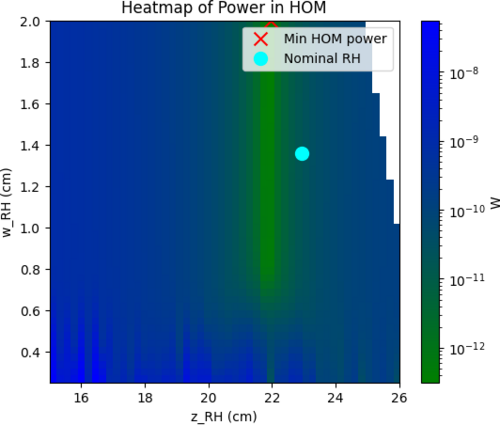
|
|
453
|
Wed Oct 2 12:20:43 2024 |
Tyler | Update | TCS | Updated FROSTI Analysis 10/02/2024 |
| Attached below are updates on current FROSTI prototype analysis. |
| Attachment 1: FROSTI_Analysis_Updates.pdf
|

|
|
Draft
|
Thu Oct 23 11:34:05 2025 |
Michael | Update | Interferometer Simulations | Updated Exploration into Different SRC Mirror Configurations for Improved Squeezing |
|
| Attachment 1: Update_Slides_10_23_25.pdf
|

|
| Attachment 2: Update_Slides_10_30_25.pdf
|

|
|
597
|
Tue Jun 24 12:45:16 2025 |
Tyler | Update | General | Updated ADC spectra |
| [Tyler]
Updated ADC noise spectra measurements using diaggui.
NOTE: Will update plots with proper axes |
| Attachment 1: csd_spec.png
|
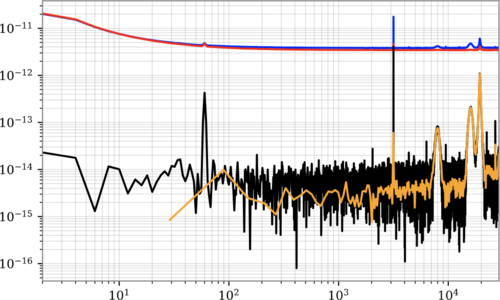
|
| Attachment 2: chi_sq.png
|
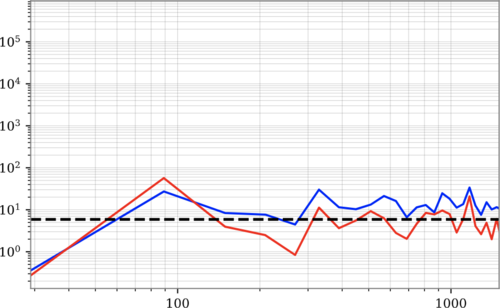
|
|
561
|
Fri Apr 25 09:09:03 2025 |
Luke | Update | Scripts/Programs | Update to optimization plots |
| I have calculated the curvature of the surface plots and created a heat map out of the data. I have also created a contour plot of them together. It is very rough and the artifacts at small w make it hard to read. I am planning on excluding that data and replot them. In the meantime I have created a temporary function that balance the two values. (log_10(curvature/HOMscattering))
|
| Attachment 1: HOM_scattering_100kg_modified.png
|
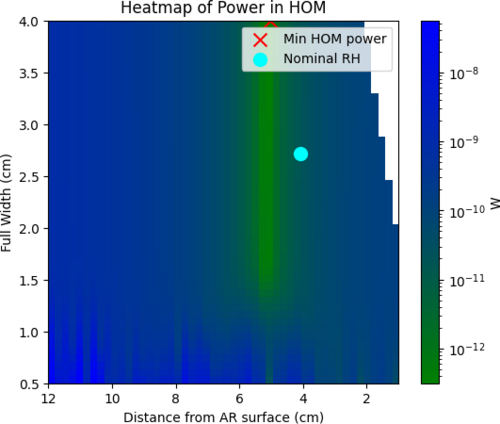
|
| Attachment 2: curvature_100kg.png
|
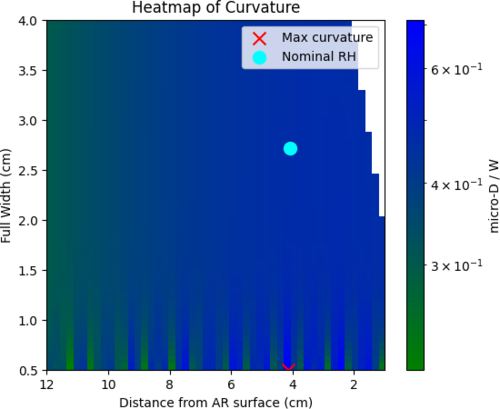
|
| Attachment 3: initial_contour_plot_with_hom_and_curvature.png
|
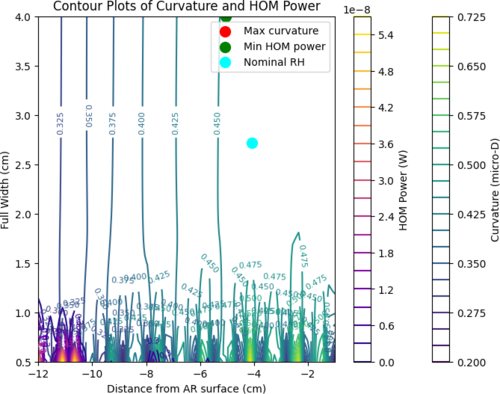
|
| Attachment 4: temp_quality_(log10_ratio).png
|
.png.png)
|
|
581
|
Mon May 26 11:15:28 2025 |
Luke | Update | Scripts/Programs | Update to optimization plots |
| I have created some new optimization plots. I have also started on a model like the previous Desmos model, but in python.
Slides |
|
414
|
Mon Jul 29 12:20:56 2024 |
Liu | Update | Interferometer Simulations | Update on wavefront actuation with astigmatically driven RH for CE |
| Update on wavefront actuation with astigmatically driven RH for CE is attached. |
| Attachment 1: SURF_nonastig_merged.pdf
|

|
|
425
|
Fri Aug 16 12:51:46 2024 |
Luis Martin | Update | VAC | Update on vacuum chamber status |
[Luis, Luke, Tyler]
Vacuum chamber parts were finally received and assembled. After whipping down the parts, the blank was removed from the reducing cross. Then, the zero-length reducer was attached. Lastly, we installed the T that had the argon leak and RGA. The final pump down showed signs of an improved seal since the pressure dropped quite fast. This pressure is well bellow the limit required to use the RGA, argon test leak could be performed some time next week. |
| Attachment 1: IMG_1910.HEIC
|
| Attachment 2: IMG_1911.HEIC
|
| Attachment 3: IMG_1909.HEIC
|
| Attachment 4: IMG_1912.HEIC
|
|
357
|
Sun Apr 7 13:42:51 2024 |
Michael | Update | Interferometer Simulations | Update on status of gtrace project |
| [Pooyan, Michael]
After meeting and discussing the current state of our work with Prof. Fulda a few weeks ago, we have decided that the best next step for the gtrace project is its integration into finesse work. Our first step towards this integration involved creating a sequential beam trace in contrast to the previous non sequential gtrace simulations. A sequential beam trace not only allows for faster runtimes of the simulation (<1 second) but also allows for more direct reading of certain beam parameters (beam size, gouy phase, and angle of incidence). The sequential model was created alongside a yaml output which provides values of parameters, now including the angle of incidence on a mirror.
Last Monday, Pooyan gave a report to the Cosmic Explorer optical design team on the current state of our project and the ultimate goal of our work. During the same meeting another group working in the optical design team presented their own work with gtrace and optical design, focusing more on optimization of parameters based on desired beam sizes at each mirror. It might be a good idea to begin attempting to bring our individual projects together to allow for collaboration and further developments.
Currently, only the crab1 layout has a sequential trace model. Pooyan is currently working on creating a finesse model for crab1 to serve as a proof of concept for how gtrace could be integrated with finesse by providing useful values such as angles of incidence. |
| Attachment 1: Sequential_beam_trace_crab1.png
|
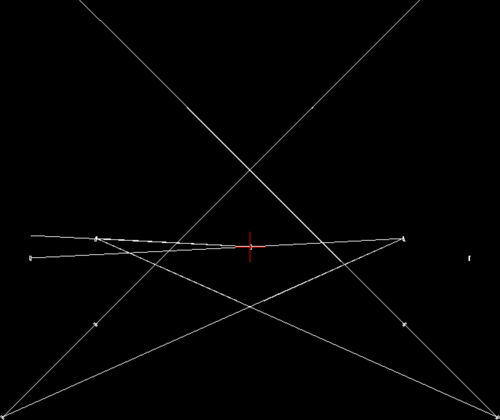
|
| Attachment 2: angle_of_incidence_yaml_example.png
|
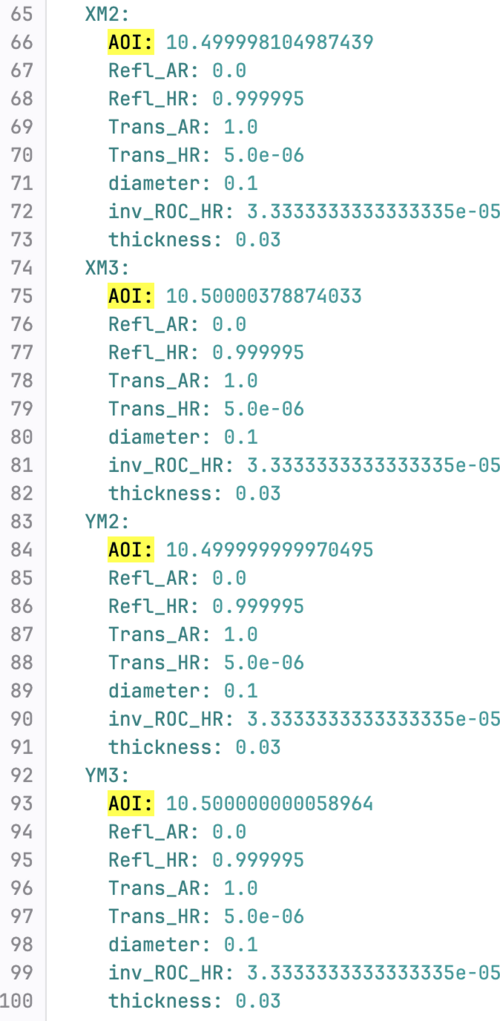
|
|
415
|
Mon Jul 29 12:23:10 2024 |
Liu | Update | Interferometer Simulations | Update on mechanical resonances of CE BS with stiffener ring |
| Update on mechanical resonances of CE BS with stiffener ring is attached. |
| Attachment 1: eigen_freqs_merged.pdf
|

|
|
606
|
Tue Jul 8 11:46:55 2025 |
Maple Matzner | Update | TCS | Update on SURF progress for Jul 8 |
|
| Attachment 1: Maple_TCS_update_jul_8.pdf
|

|
|
Draft
|
Sun Aug 4 09:01:01 2024 |
Michael | Update | Interferometer Simulations | Update on SRC Mode Mismatch Analysis |
| An update on my analysis to minimize mode mismatch/scattering by introducing toroidal mirrors to the SRC. |
| Attachment 1: SRC_Mode_Mismatch_Update_8_2_24.pdf
|

|
| Attachment 2: SRC_Mode_Mismatch_Update_8-12-24.pdf
|

|
|
174
|
Thu Jul 27 11:28:36 2023 |
Sophia | Update | Scripts/Programs | Update on Laser Noise Data Collection and Analysis: Dynamic CSD and PSD Plots |
| This week I have successfully been able to implement our dynamic CSD and PSD plotting code, but along the way I encountered a few challenges which I will outline in this elog post.
Challenges:
1. Once I was able to plot the data through time, I produced a graph of the raw data (shown below in the top to images) which showed pulsed data instead of a continuous stream. On Tuesday (26th of July) Tyler and I fixed this issue, realizing that calling the starting the trigger in the red pitaya was the issue. When I commented that line of code out, it immediately started plotting continuously.
2. When that issue was solved, We then started having problems with the automatically generated lines in the python program which would double back on each new iteration. I am still dealing with this issue, because the line likes to follow the progression of the data intake instead of through the plot. Currently, I am trying to plot the data as a scatter plot and then add the line as this might make it care only about the data's distribution instead of the order of the points in the list, but I am still unsure. I might try out np.sort (or some equivalent to sort the entire data set before plotting) as well. |
| Attachment 1: Screenshot_2023-07-26_at_3.02.05_PM.png
|
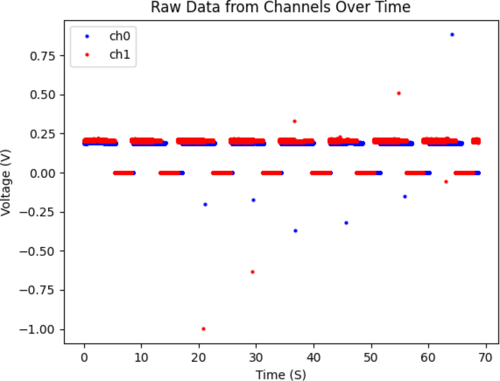
|
| Attachment 2: Screenshot_2023-07-26_at_1.38.47_PM.png
|
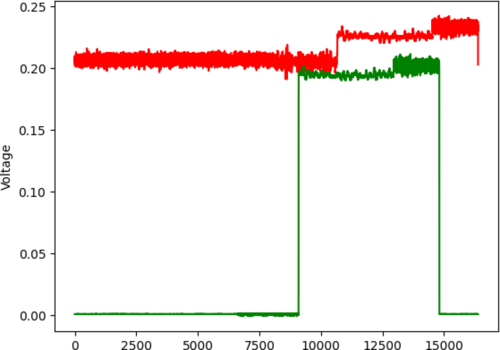
|
| Attachment 3: Screenshot_2023-07-27_at_1.36.24_PM.png
|
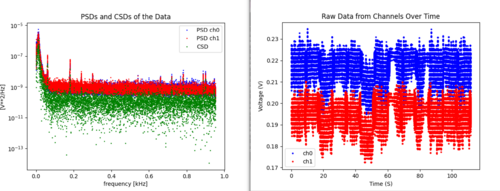
|
| Attachment 4: Screenshot_2023-07-27_at_1.33.01_PM.png
|
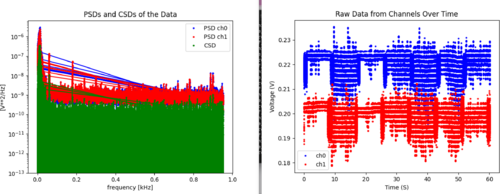
|
|
175
|
Thu Jul 27 14:11:42 2023 |
Sophia | Update | Scripts/Programs | Update on Laser Noise Data Collection and Analysis: Dynamic CSD and PSD Plots |
| Here's a screen recording of the dynamic raw data and PSD/CSD plots as they are now. Will begin working on implementing a code to generate the statistical estimator for the CSD uncertainty now. (Will talk to Tyler more about whether I can get the lines to happen or not) |
| Attachment 1: Screen_Recording_2023-07-27_at_5.08.25_PM.mov
|
|
183
|
Mon Jul 31 19:27:30 2023 |
Sophia | Update | Scripts/Programs | Update on Laser Noise Data Collection and Analysis: Dynamic CSD and PSD Plots |
| An update on the CSD/PSD code:
The code is now taking a dynamic average of the points, and that has significantly reduced the noise that we were reading and the issues I was having with the lines in the plots. The graph for the CSD is still putting up a fight though, and amassing many lines that do not appear when just scatter plotted. I plan to fix that tomorrow, alongside inserting my own generated signal into the data. I have plotted the coherence alongside these graphs (as shown in the first screen recording and in one of the images), and it is significantly less than 1-- starting at or below 10^(-1).
As a note, I am unsure of why the raw data looks like this-- the laser goes through periods of extreme noise and I think this data was taken during one of them. |
| Attachment 1: Screenshot_2023-07-31_at_10.18.44_PM.png
|
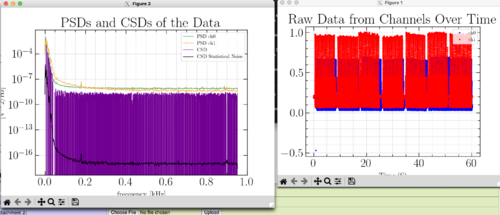
|
| Attachment 2: Screen_Recording_2023-07-31_at_10.16.31_PM.mov
|
| Attachment 3: Screen_Recording_2023-07-31_at_10.19.55_PM.mov
|
| Attachment 4: Screenshot_2023-07-31_at_10.21.44_PM.png
|
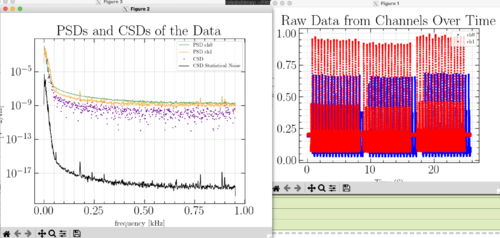
|
| Attachment 5: Screenshot_2023-07-31_at_10.26.34_PM.png
|
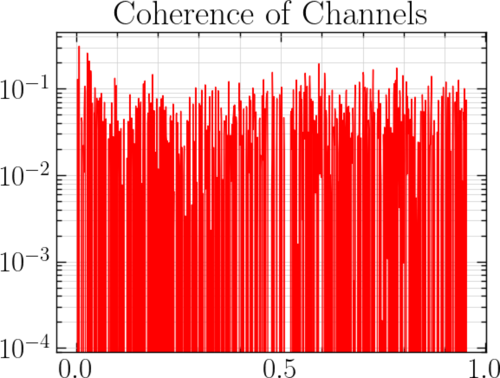
|
|
186
|
Tue Aug 1 15:44:31 2023 |
Sophia | Update | Scripts/Programs | Update on Laser Noise Data Collection and Analysis: Dynamic CSD and PSD Plots |
| We have identified two problems facing the intensity noise calculations, which we are working to solve.
The first of these problems, is that the red pitaya appears to be taking data approximately 4 times faster than we would expect from the decimation rate based on how quickly it runs. To see if this was affecting our data, we plugged the red pitaya into a function generator. We found that my code is able to identify the driving frequency, but consistently gives predictions that are roughly 7% greater than we expect. When we drive at 100 Hz, the plot says the peak is at 107 Hz, when driven at 400 Hz, we see between 422-427 Hz, etc. While this implies that the red pitaya is not taking data at a faster rate than we would expect (if it did we would anticipate a lower than expected frequency, by a factor of roughly 4), it does imply some intrinsic issue with either the red pitaya or with the code. To fix this, I am going to use my code on artificially generated signals and see if we still observe these issues. |
| Attachment 1: Screen_Recording_2023-08-01_at_5.28.39_PM.mov
|
| Attachment 2: Screen_Recording_2023-08-01_at_5.29.46_PM.mov
|
| Attachment 3: Screen_Recording_2023-08-01_at_5.31.00_PM.mov
|
| Attachment 4: Screenshot_2023-08-01_at_5.42.53_PM.png
|
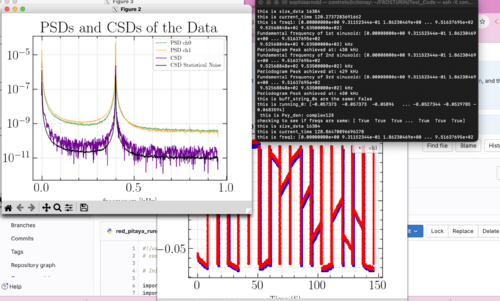
|
| Attachment 5: Screenshot_2023-08-01_at_5.44.34_PM.png
|
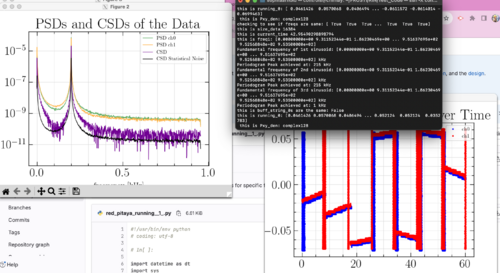
|
| Attachment 6: Screenshot_2023-08-01_at_5.45.35_PM.png
|
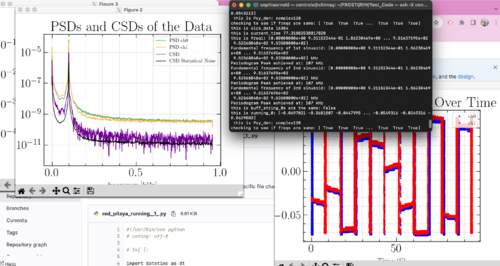
|
|
194
|
Mon Aug 7 15:36:18 2023 |
Sophia | Update | Scripts/Programs | Update on Laser Noise Data Collection and Analysis: Dynamic CSD and PSD Plots |
| Today I was able to fix the red pitaya's plotting problem, and get my code to recognize driving frequencies from the function generator to within a 0.5 Hz estimation. The sinusoidal plots I have included are from sending a 1 Hz signal into the red pitaya to see the signal in real time. This allowed me to see exactly where the system was messing up, and fix from the ground up. Once I had that working, I began to test sending in frequencies in the range that my PSD/CSD code could observe and I was able to identify each driving frequency within 0.5 Hz. My code was able to correctly identify a 500 Hz signal, while other analyzed frequencies in the observable range have fallen lower than the sent in frequency by a less than 0.5 Hz. I believe this issue comes from the strange speed that the red pitaya is still acquiring data, even with my fixing it to now observe a continuous signal. |
| Attachment 1: Screenshot_2023-08-07_at_6.19.44_PM.png
|
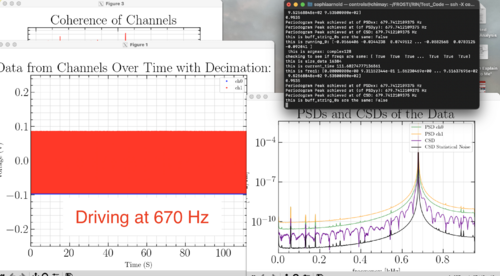
|
| Attachment 2: Screenshot_2023-08-07_at_6.16.40_PM.png
|
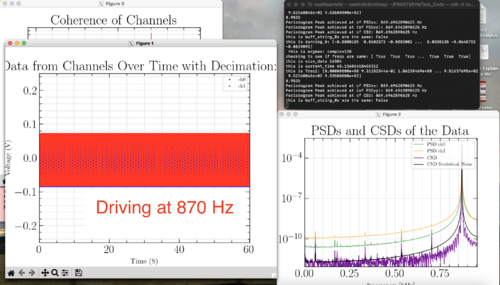
|
| Attachment 3: Screenshot_2023-08-07_at_6.13.47_PM.png
|
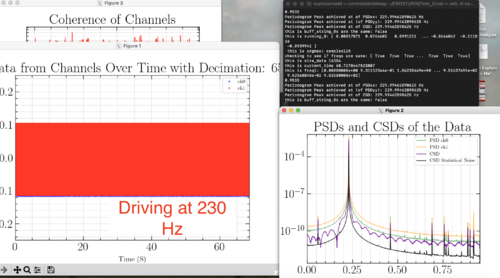
|
| Attachment 4: Screenshot_2023-08-07_at_6.06.22_PM.png
|
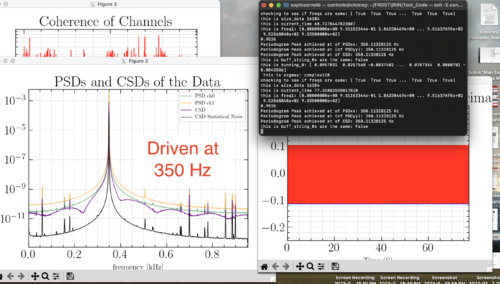
|
| Attachment 5: Screenshot_2023-08-07_at_6.04.28_PM.png
|
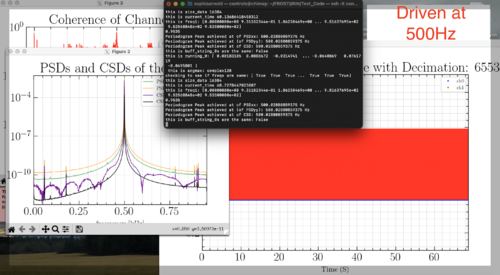
|
| Attachment 6: Screen_Recording_2023-08-07_at_5.01.54_PM.mov
|
| Attachment 7: Screenshot_2023-08-07_at_6.26.09_PM.png
|
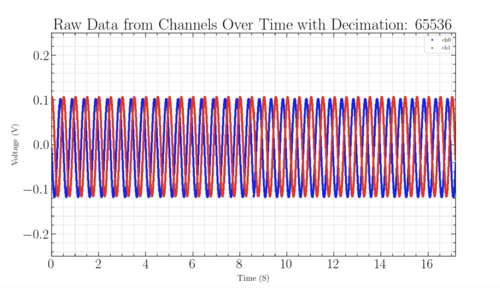
|
|
206
|
Tue Aug 15 10:35:00 2023 |
Sophia | Update | Scripts/Programs | Update on Laser Noise Data Collection and Analysis: Dynamic CSD and PSD Plots |
| I have successfully added a button to my graphics, but it has posed a strange issue with the CSD and PSD values. When I plot my original code, I still see the pretty peaks that I was getting originally, while my new code (as shown in the video and in the last screenshot) is giving me more of a line. In my code that gives the peak values, the CSD values also tend to fluctuate in this new code as well (shown in the first screenshot), before returning to the real value.
I think that there is a problem with the averaging and am hoping to solve this issue today with Tyler. This is good progress though! |
| Attachment 1: Screenshot_2023-08-14_at_8.18.49_PM.png
|
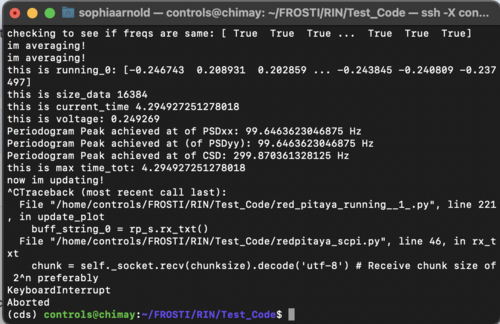
|
| Attachment 2: Screenshot_2023-08-14_at_8.18.43_PM.png
|
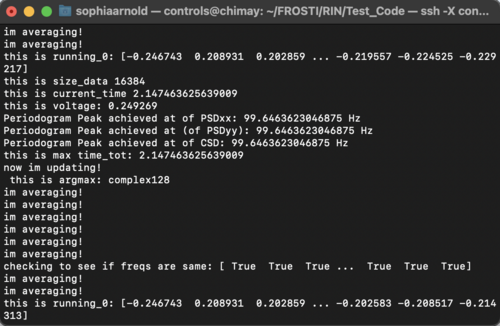
|
| Attachment 3: Screen_Recording_2023-08-14_at_8.17.50_PM.mov
|
| Attachment 4: Screenshot_2023-08-15_at_1.24.54_PM.png
|
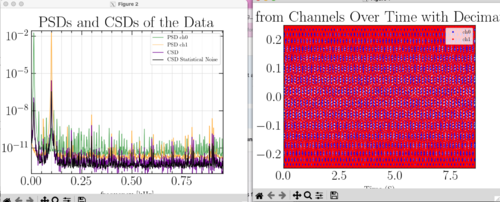
|
| Attachment 5: Screenshot_2023-08-15_at_1.32.30_PM.png
|
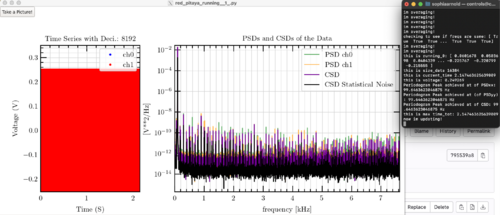
|
|
207
|
Tue Aug 15 13:32:37 2023 |
Sophia | Update | Scripts/Programs | Update on Laser Noise Data Collection and Analysis: Dynamic CSD and PSD Plots |
| I have now fixed all issues that I was having this morning, and have added text boxes which show the peak values of both PSD's and the CSD alongside the graphs. They also update continuously with the graph. This is shown in the top image. The laser was driven at 400Hz, and had 0.5V peak to peak voltage, both of which appear correctly in the below graphs.
Now that the code is almost fully working (we will finish debugging the screenshot method later today), our plan tomorrow is to drive the laser and see how the code performs with it. The below graph is from us driving the function generator at 100Hz to test the range.
Update:
Bottom graph is new version of graphs with better distribution of both graphs. |
| Attachment 1: Screenshot_2023-08-15_at_4.27.58_PM.png
|
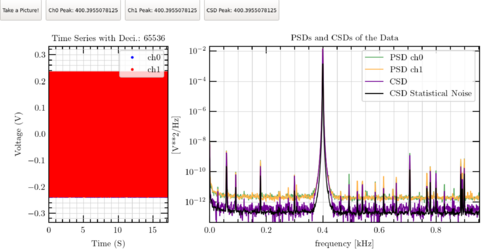
|
| Attachment 2: Screenshot_2023-08-15_at_2.21.18_PM.png
|
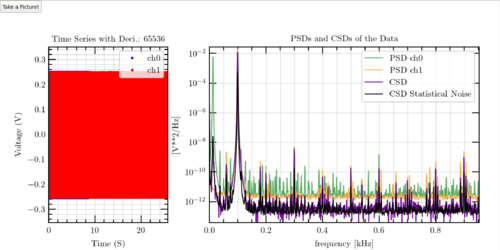
|
| Attachment 3: Screenshot_2023-08-15_at_5.25.05_PM.png
|
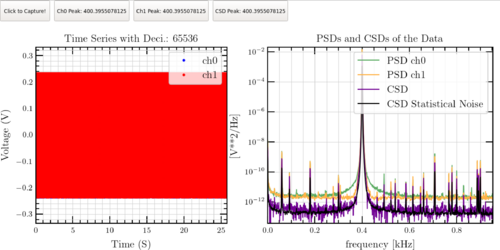
|
|
162
|
Tue Jul 18 14:13:46 2023 |
Sophia | Update | Scripts/Programs | Update on Laser Noise Data Collection and Analysis |
| We [Sophia and Tyler] have found a code which will partition our data and generate PSD's and CSD's automatically. We are now in the stage of writing this into a dynamic code, which so far has been fast-paced because of the framework we have built for it over the past few weeks.
Something to note is that we have found, especially over long periods of time, the laser goes through periods of extreme noise and the signals often cross from where we set them at some point throughout our data collection. We have made the assumption that this is something to do with the laser itself, and not our setup or surrounding space because of both the times that these noise/intensity spikes took place and the duration of the spikes (1.5-2.5 hours). To try and correct for this, we have been "cutting" the noise, and just looking at sections which don't include these big fluctuations. An example of the "noise cut data" is shown in the graph titled "Signals Over Time 7-18-23 Noise Cut Data" and all of the PSD/CSD graphs have been made using only these "noise cut" regions. |
| Attachment 1: 7_14_23_cut_analyzed_graph.png
|
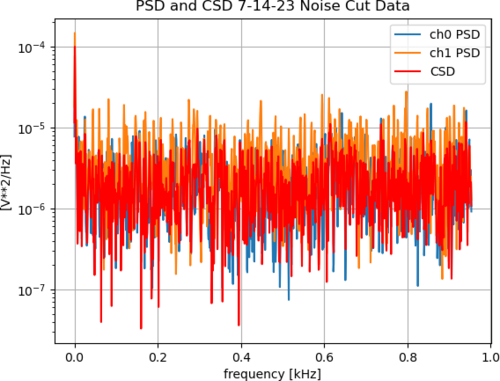
|
| Attachment 2: 7_14_23_raw_graph.png
|
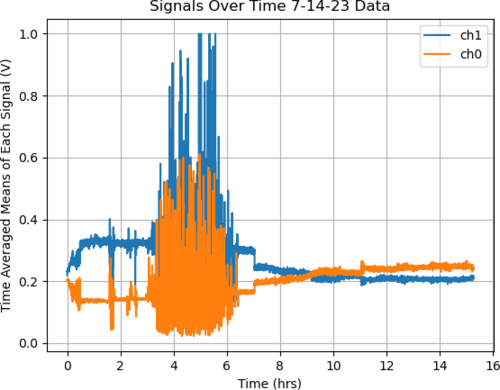
|
| Attachment 3: 7_18_23_cut_analyzed_graph.png
|
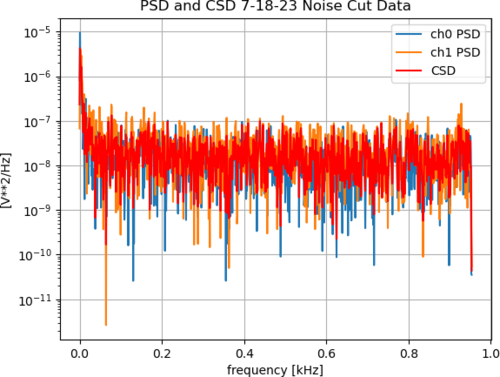
|
| Attachment 4: 7_18_23_raw_graph_(1).png
|
.png.png)
|
| Attachment 5: 7_18_23_cut_raw_graph.png
|
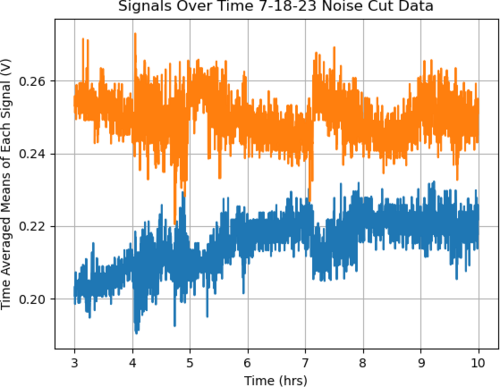
|
| Attachment 6: 7_18_23_cut_just_PSD_analyzed_graph.png
|
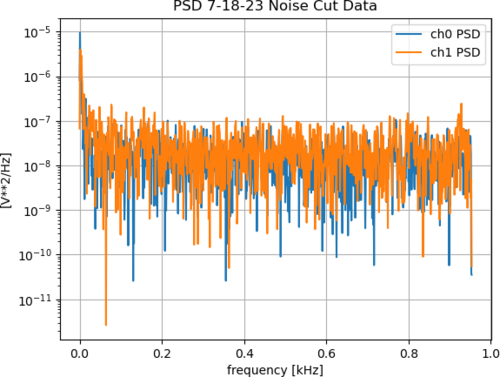
|
|
413
|
Mon Jul 29 12:18:52 2024 |
Liu | Update | Interferometer Simulations | Update on FROSTI O5 ETM profile optimization |
| Update on FROSTI O5 ETM profile optimization is attached. |
| Attachment 1: pdf_merged.pdf
|

|
|
196
|
Tue Aug 8 16:47:11 2023 |
Sophia | Update | Scripts/Programs | Update on Dynamic CSD and PSD Plots |
| We have fixed our rapid plotting error, and realized that this has not been affecting our data intake! Below is a video of the code progressing, alongside grabbed images of the raw data. The data is now continuous, and performs as we expect. Next, I plan to add a widget which will dynamically show the peak values instead of them just being printed in the terminal after each iteration. (Ignore the red box-- it was from me struggling with a now fixed issue). |
| Attachment 1: Screen_Recording_2023-08-08_at_7.42.30_PM.mov
|
| Attachment 2: Screenshot_2023-08-08_at_2.22.50_PM.png
|
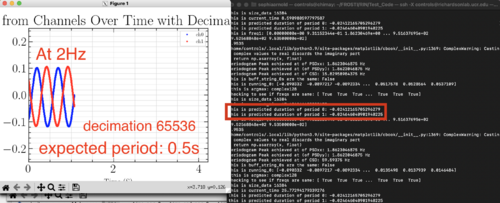
|
| Attachment 3: Screenshot_2023-08-08_at_5.16.08_PM.png
|
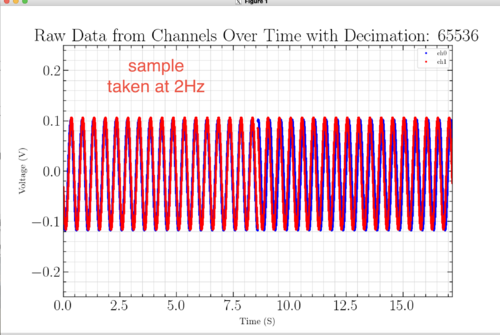
|
|
436
|
Mon Sep 9 12:36:45 2024 |
Michael | Update | Interferometer Simulations | Update on Analysis of Mode Mismatch Minimization in A# |
| I have taken a closer look at the solution curve in the mirror parameter space which I have searched, focusing on the "resilience" of specific points, with the plan to analyze how certain conditions of the interferometer change as we move along this solution curve. |
| Attachment 1: SRC_Mode_Mismatch_Update_9_9_24.pdf
|

|
|
529
|
Tue Mar 4 03:33:18 2025 |
Xuesi Ma | Update | | Update |
Spikes Appear Again, need to address it systematically.
Power on and off before reaching steady state ✔
At 12V, the rise and fall time of heater elements are different from 24V.
Initial guess is due to temperature in the chamber. However, it does not seem to be the case, 24V with 30c have the same hall time as 24V at lower temperature.
Attached are some graphs for rise and fall time
After a weekend of powering on, the main chamber pressure stabilized in the UHV region.
Temperature in the chamber seems also not to change. |
| Attachment 1: resistance_vs_time_all_channels_all_time.pdf
|

|
| Attachment 2: resistance_vs_time_rise_time.pdf
|

|
| Attachment 3: resistance_vs_time_fall_time.pdf
|

|
| Attachment 4: resistance_vs_time_rise_time_12V.pdf
|

|
| Attachment 5: resistance_vs_time_fall_time_12V.pdf
|

|
| Attachment 6: resistance_vs_time_fall_time_24V_30c.pdf
|

|
|
638
|
Tue Sep 2 12:34:02 2025 |
Xuesi Ma | Update | | Updata for self heating effect on HOM |
| https://docs.google.com/presentation/d/19I1fx5BLEzYb4Qnc9P4rJnYAvWI8NqE2dsj9gSPyYzg/edit?usp=sharing |
|
546
|
Thu Apr 3 13:23:37 2025 |
shane | Update | CDS | UPS interfacing |
| Update on UPS serial interfacing: the driver for the UPS webcard has been installed on spica (for UPS1 in room 1119) and logrus (for UPS2 in room 1129). Static IP addresses have been assigned for both and noted on the lab wiki. Neither is yet able to connect, as the initial ip address webpage connection test failed for both. In the process of troubleshooting now. |
|
565
|
Wed Apr 30 13:42:45 2025 |
Shane | Update | CDS | UPS comms successful |
| Update on UPS1 serial interfacing: communication is now successful. On 4/15/25 we connected to UPS1 via ethernet rather than USB, and manually added its static ip address (noted in lab network wiki) to the router. Able to connect and unpack all desired data nicely using telnet server connection via telnetlib. In process of finalizing code and will work next on interfacing UPS2. |
|
473
|
Thu Nov 14 11:58:05 2024 |
Shane | Update | CDS | Turbo pump connection troubleshooting |
| Attempted connection to the TV551 turbo pump through Varian/Agilent's software on spica. Successful connection established, and we are able to read out al the readings associated with the pump (status, temperature, etc) through the software, which is actually pretty extensive and well organized. Was able to stop and restart the pump with no issues. Serial communications seem to be working fine, and the current serial settings (baud rate 9600, serial type RS232) all match what the Iolan was expecting with the previous connection test. Also notable: the code used for the previous (failed) connection test is written using 'Letter protocol', which is the older of the two communications protocols supported by these kinds of pumps. This rules out the pump being too old to accept the newer communication format as the issue, since it's the older format being used anyway. Will continue trouble shooting to determine why previous connection test failed. |
|
225
|
Thu Sep 14 17:05:38 2023 |
Shane, Jon | Update | CDS | Timing chassis setup and testing |
| Tested the setup today for the timing chassis (intended to provide the timing reference for the CyMAC). Was able to read the correct frequency, but voltage was significantly lower than needed. Still identifying source of problem, and looking into the relationship between the supportable ohm load and the voltage. |
|
231
|
Fri Sep 29 17:27:30 2023 |
Shane, Jon | Update | CDS | Timing chassis assembly progress (CyMAC) |
| Worked on timing chassis assembly today for the CyMAC, settled on layout (see attachment 1). Frequency synthesizer and frequency divider tentatively mounted. Next steps involve putting together and installing an LED and DC on/off switch assembly like the one in the binary input chassis (attachment 2 for comparison; orange and black wires in BI chassis analogous to red and black wires in timing chassis). Will also use front and back panels of BI chassis as a template for the timing chassis panels, with the following alterations: two SMB feedthroughs in place of the ribbon cable connections shown on the back panel, the addition of an LED on the front panel to indicate power, and potentially a spot on the front panel for usb connection to programmable frequency synthesizer. |
| Attachment 1: timing_chassis.jpeg
|
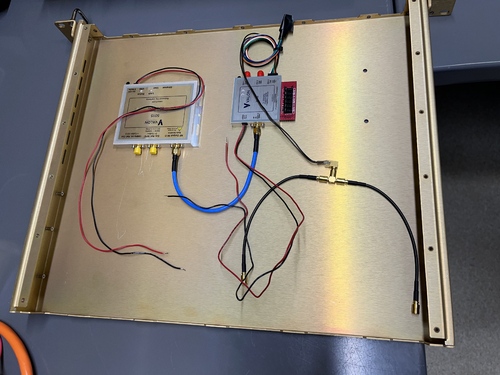
|
| Attachment 2: BI_chassis.jpeg
|
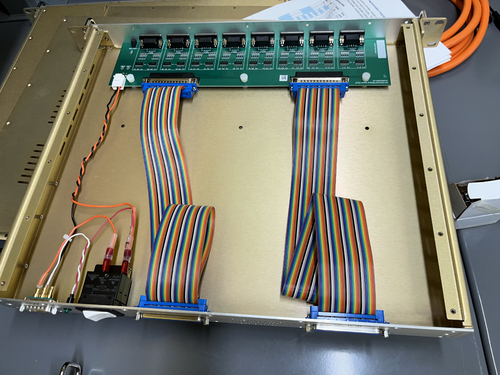
|
|
244
|
Mon Oct 23 18:02:23 2023 |
Shane, Jon | Update | CDS | Timing chassis assembly complete |
| Concluded assembly of timing chassis for CyMAC today; see attachment 1 for interior set up of chassis. Installed front and rear panels, wired on/off switch and LED assembly, and tested to confirm everything is powering on correctly. Also tested the outputted timing reference that will go to DAC and ADC adapter boards (see attachment 2 for output 1 and attachment 3 for output 2). |
| Attachment 1: timing_chassis_complete.jpeg
|
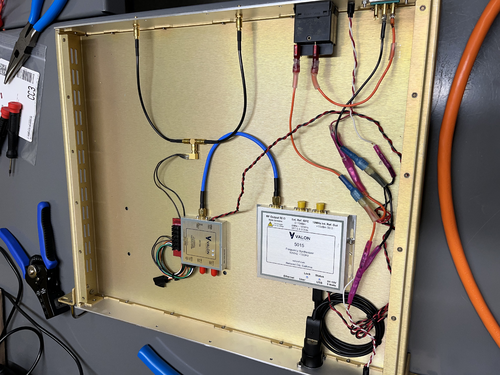
|
| Attachment 2: timing_chassis_output_1.jpeg
|
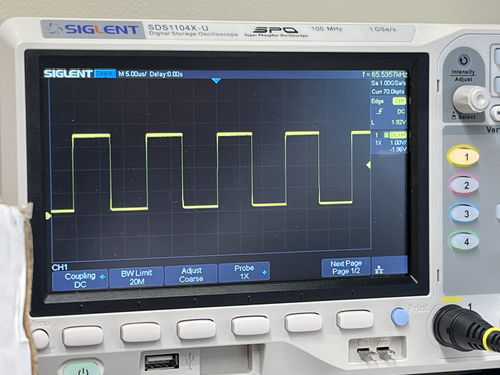
|
| Attachment 3: timing_chassis_output_2.jpeg
|
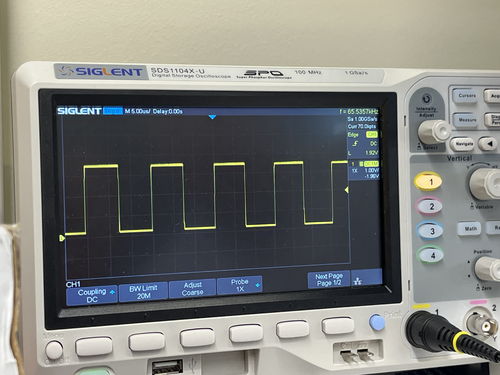
|
|
461
|
Thu Oct 17 13:24:23 2024 |
Shane | Update | CDS | Timing Chassis issue identified |
|
[Ma, Luis, Shane]
Working theory for the timing chassis issues had been that the 1A breaker was tripping and causing the failure of the Valon 5015 and 3010 to output the timing signal correctly. We just tried bypassing the breaker, running 6 V on the benchtop power supply (set the current limit to 1.5A), with the 5010 generating the sine wave to pass to the 3010. All worked correctly, and there were no issues. Square wave outputted by the 3010 was exactly as desired (image attached) at the correct frequency, and this confirms the issue was the breaker, not the valon 5015. Ready to go ahead with ordering a new replacement breaker.
|
| Attachment 1: IMG_6462.jpeg
|
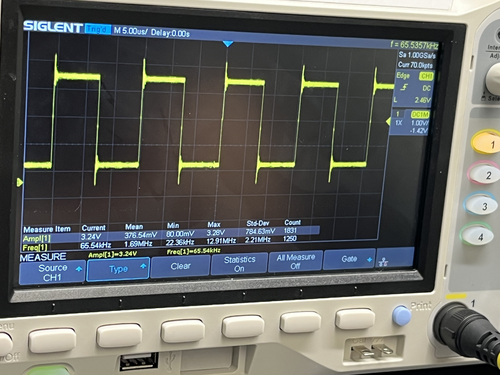
|
| Attachment 2: IMG_6464.jpeg
|

|
|
465
|
Fri Oct 25 10:56:30 2024 |
Shane | Update | CDS | Timing Chassis fixed and reinstalled |
|
[Ma, Shane]
We replaced the 1A breaker in the timing chassis today with a 4A one, and tested that all is working well. The chassis successfully outputted the correct signal (image attached). The real time models have also been restarted and the CyMAC diagnostics screen is showing all green flags. Timing chassis has been closed up and reinstalled in the server rack.
|
| Attachment 1: successful_timing.jpeg
|
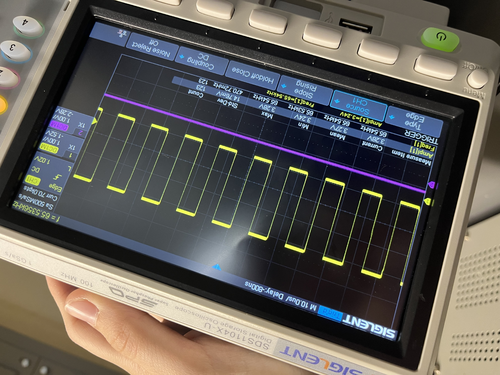
|
|
458
|
Tue Oct 15 15:27:38 2024 |
Xuesi Ma | Update | ELOG | Timing Chassis Update |
I conducted separate tests on the '5015' and '3010a'. When powered individually, the '5015' outputs a signal at 33.55 MHz with an amplitude of 608 mV. It draws 1 A of current from the power source. The input signal for the '3010a' is 33.54 MHz with an amplitude of 670 mV (peak-to-peak) and a 15 mV DC offset. The output signal from channel 1 is a 65.5 kHz square wave with an amplitude of 3.28 V. The '3010a' draws 0.1 A of current.
Both the '5015' and '3010a' work fine when powered separately. However, when both are powered together, the power source behaves as if there is a short circuit. The current theory is that the switch or breaker is tripping, as it has a 1 A current rating. Since the combined current demand of both devices exceeds 1 A, this may be causing the issue.
Slides for 10/16/2024 Group Meeting |
| Attachment 1: 20241015_134152.mp4
|
| Attachment 2: 20241015_133118.png
|
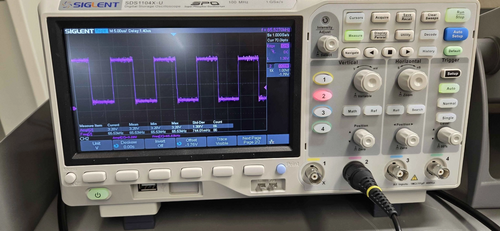
|
| Attachment 3: 20241015_133124.png
|
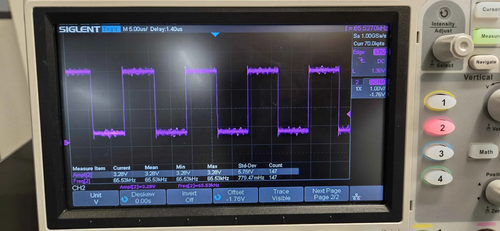
|
| Attachment 4: 20241015_133136.png
|
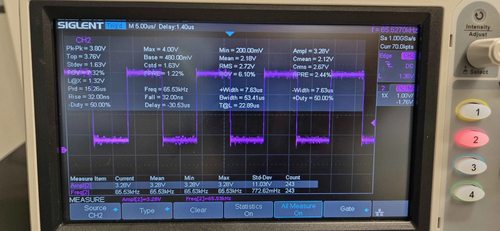
|
| Attachment 5: 20241015_133207.png
|
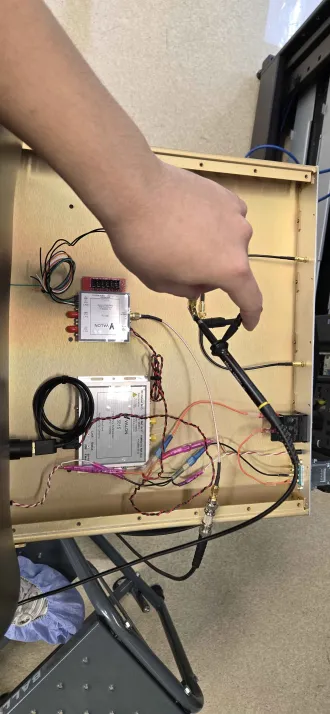
|
| Attachment 6: 20241015_133543.png
|
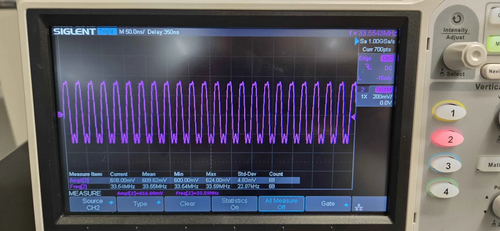
|
| Attachment 7: 20241015_133550.png
|
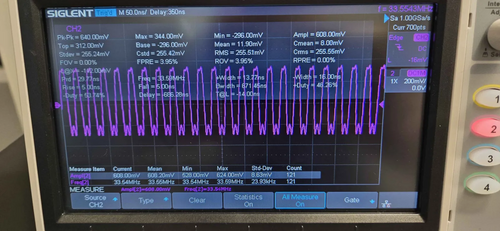
|
| Attachment 8: 20241015_133555.png
|
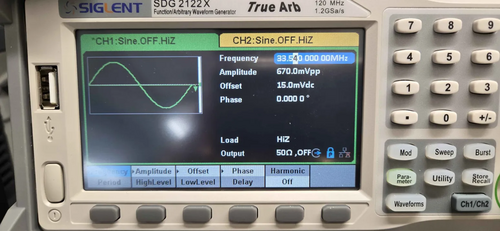
|
| Attachment 9: 20241015_133300.png
|

|
| Attachment 10: 20241015_133643.png
|

|
| Attachment 11: 20241015_134202.png
|

|
| Attachment 12: 20241015_135353.png
|
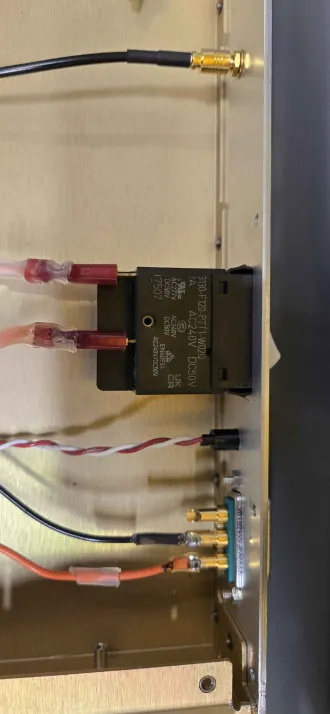
|
|
85
|
Fri Apr 28 19:00:13 2023 |
Cao | Physics | VAC | Tighten CF ports on vacuum chamber |
| [Cao]
After Jon's comment yesterday that some of the connection did not seem to have good metal-metal contact, in particular the gate valve connection, I went through the ConFlat connections today and retighten them.
I found a lot of the CF connections are not particularly tightened and there were a lot of range left that can be tightened with the wrench. After re-tightening, the copper gaskets are not visible anymore. For example, see the attached images for the difference before and after tightening.
Note for future installation of CF
- After tightening the bolts/ screws in jumping order (to provide uniform torque) and there is resistance appearing in further tightening, start going through each screw/ bolts in a direction, each time applying a small torque until it resists to further tightened
- After each time going all the bolts/ screw and returning to the starting point, one will find they can further tighten the screws/ bolts. Repeat the process until no further tightening can be achieved
- The copper gasket should not be clearly visible at the connection
|
| Attachment 1: TightenCF.png
|
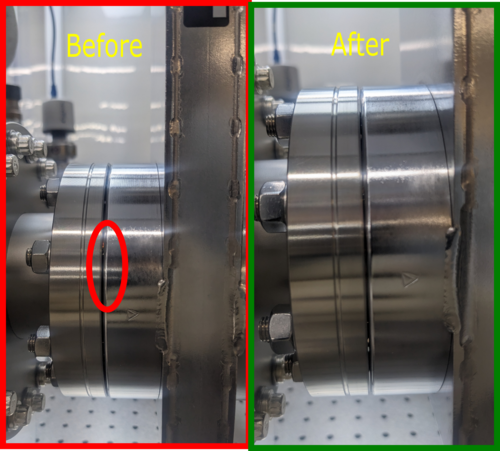
|
|
159
|
Mon Jul 17 11:46:24 2023 |
Pamella | Update | FLIR | Thermocouple plot. |
[Pamella]
- I collected data to plot a calibration with the heater. I took measurements with current and temperature (the thermocouple - thermometer) to compare with the FLIR measurements.
- I made a plot with this data and we can see how temperature vs current behaves.
Note: This data I measured manually.
|
| Attachment 1: calibration_plot-2.jpeg
|
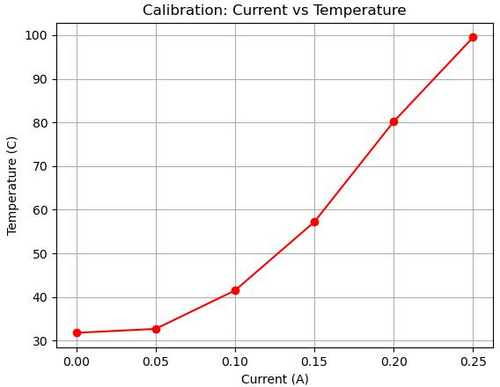
|
| Attachment 2: calibration_plot-3.jpeg
|
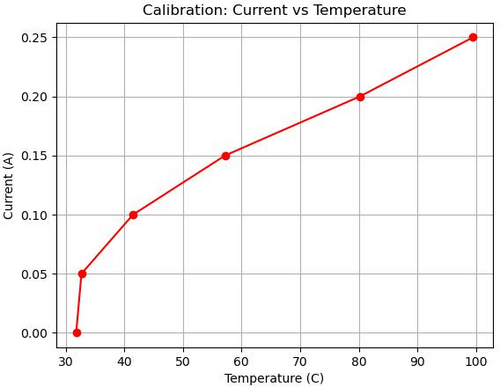
|
|
164
|
Tue Jul 18 16:12:27 2023 |
Pamella | Update | FLIR | Thermocouple plot. |
- I noticed that these measurements have some issues with the weather on different days. We can see in the photo attached below how different the temperatures are on different days, I took the data with the same procedure every day, but we can see the differences between them.
- To Do: I will do a new data collection using FLIR and thermocouple at the same time to plot comparison between both.
| Quote: |
[Pamella]
- I collected data to plot a calibration with the heater. I took measurements with current and temperature (the thermocouple - thermometer) to compare with the FLIR measurements.
- I made a plot with this data and we can see how temperature vs current behaves.
Note: This data I measured manually.
|
|
| Attachment 1: Comp.plot.jpeg
|
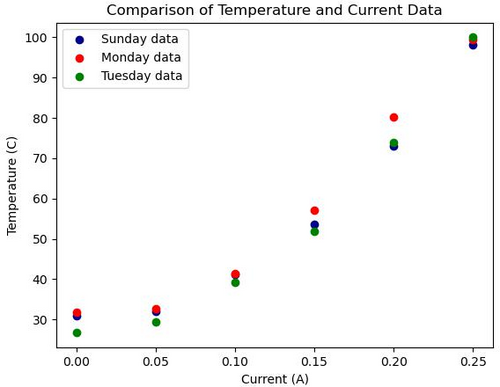
|
|
557
|
Tue Apr 22 08:00:39 2025 |
Luke | Update | Scripts/Programs | Thermal optimization modeling 40kg |
I have redone the width and location optimization with a 40kg test mass. This was to see where the nominal ring heater would fall in this optimization map see attached.
There are two concerns I have with this modeling:
- I am using normalized power only imparting 1W, which may effect the single pass scattering used for optimization.
- I am only looking at the surface deformation and I believe that looking at OPD may also be something that is important to consider.
Note z_RH is measured from the HR surface and w_RH is the half width of the target plane |
| Attachment 1: 40kg_into_HOM.png
|
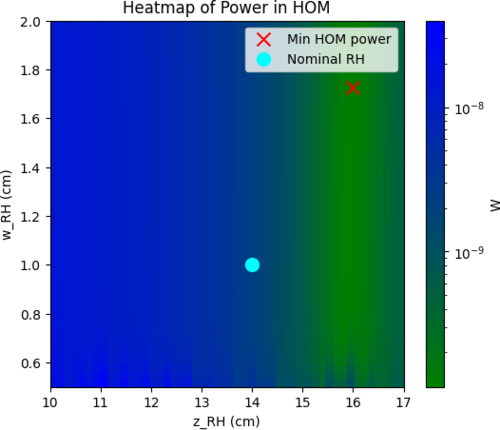
|
|
10
|
Wed Aug 17 16:04:30 2022 |
Phoebe Zyla | Summary | Lore | Testing the Cartridge Heater and Collecting FLIR Data |
We have tested the heater to find emissivity, mounted the heater system to the optical table, and have taken irradiance maps of the heater projected onto the screen.
The heater's emissivity was determined by using a thermocouple in conjunction with the FLIR's temperature calibration. To attach the thermocouple to the heater initially, I used Kapton tape and ran both the wires of the heater and the thermocouple through the heater bridge. This allowed for the heater to rest on an optical post and be observed without anyone directly holding it, but there were some measurement issues. The thermocouple had a very wide range of temperatures it was reading, which may have been due to intermittent contact or a short between the two legs of the thermocouple. To solve this and make the temperature measurements more stable, we pried apart the two ends of the thermocouple (to ensure there was no short) and put tape on either side, leaving the end connection bare. This was then taped to the heater, and the thermocouple was much more stable. We also used a K-type thermocouple that has an adhesive tape on it already, which assisted with the intermittent contact as well. With the thermocouple measuring the temperature of the heater, we could point the FLIR directly at the heater and calibrate the emissivity until the FLIR and the thermocouple agreed. Cassidy's emissivity calculator was also used, as I could input a temperature and observe what the emissivity of an area was based on that temperature. We found the emissivity of the heater to be 0.57.
As a note, when observing the heater with the FLIR, it appeared that there was a hot spot in the center, where the Kapton tape sat. Because the Kapton has a different emissivity than the 304 stainless steel of the heater, the FLIR will read it as having a different temperature than it actually does. When using the FLIR in the future, be sure to ascertain whether there is a temperature difference somewhere or if there may be different emissivities.
Additionally, the first heater that I used was taken to a very high temperature and oxidized. The emissivity of this oxidized heater is not known, but could be good information for knowing how oxidation affects these heaters specifically.
To mount the heater system in front of the screen, I used 1/2'' optical posts and the mount I designed using COMSOL's CAD program. The heater was originally 2.5 inches away from the screen, and has since been moved back by an additional two inches so that we could observe the heater side of the screen with the FLIR. We wanted to see what temperature the heater side of the screen was when irradiated by the heater, and how that compared to the camera side of the screen. When the heater ran at 1.12 W of input power, the heater side of the screen had a max temperature of around 29.7 C, and the camera side of the screen read at about 29.5 C. This means that there is very little thermal loss between the two sides of the screen, and any insulation that the screen's adhesive may have is largely negligible. Additionally, the camera was placed at an angle and undetermined distance for these tests, confirming that the temperature measurements compensate well/don’t depend on changes in angle or distance between the camera and the screen. However, there was spots on the back of the screen that the camera was measuring as hot spots where there shouldn’t have been any. I have included an example below. It would be useful to run a test where the camera is directly on the back of the screen without the heater to characterize the screen and see if the hot spots are physically present on the screen or if this is an artifice of the camera because of something like angle of viewing.
Taking irradiance maps of the screen was straightforward. After checking that the emissivity of the screen is 0.99 by viewing it at room temperature, we monitored the max temperature while slowing increasing the wattage the heater was running at. There is not a large change until the heater is at around 95 C, at which point the screen began to rise in temperature from 27 C to 28 C. We took measurements of this while the heater was 2.5 and 4.5 inches away from the screen. The irradiance map has a very symmetrical and circular shape, but does not have the ring pattern that we expected. There may be a few reasons for this: there could be some conduction between the two sides of the screen that is causing the pattern to spread further, the heater setup may not be as ideal as it was modeled to be, or there could be a different, unknown issue.
TO DO:
- It would be useful to run a test of the camera in multiple different positions to ensure our conclusion that the camera’s measurements don’t depend on angle or distance (or that these factors are well accounted for in the current temperature calculations) is correct.
- Measure the back of the screen straight on to identify bright spots and possible reasons as to their appearance.
- Recalibrate camera to ensure it is still correct after testing in multiple positions.
- Take another irradiance map of the screen at a higher input power, as well as moving the heater close/further away to try and replicate the COMSOL irradiance maps. It would be useful to also redo the COMSOL modeling at lower powers and variable distances.
Pictures included of full table setup, the heater mount, the heater with Kapton tape attaching the thermocouple as well as FLIR's measured irradiance map. |
| Attachment 1: Screenshot_(74).png
|
.png.png)
|
| Attachment 2: Screenshot_(75).png
|
.png.png)
|
| Attachment 3: Screenshot_from_2022-08-15_11-24-40.png
|

|
| Attachment 4: AcquisitionImage(Aug-15-2022_14_16).jpg
|
.jpg.png)
|
|
275
|
Tue Nov 21 22:09:44 2023 |
Aiden | Update | General | Testing Parts |
| [Aiden, Luis]
Luis and Aiden vented the chamber today. We closed off the RGA section and then proceeded to open the the vent on the main body after turning off the turbo and backing pump. We then opened the lid and placed in all the stainless steel hardware that will be used in evaluating the FROSTI optics and heater elements. We also inspected the weldments before closing it up. Check the clean and bake data base where there is now a new section outlining the parts in each test. We then closed the lid, tightened the bolts, turned the backing pump back on and let the pressure drop until it was below 1e-1 torr. Then turned the turbo pump back on and after a few hours the pressure was back down to 4.16e-7 torr. The RGA was turned off during all of this and was turned back on when done even though we closed both valves to keep the RGA volume under vacuum. |
| Attachment 1: IMG_4817.jpg
|
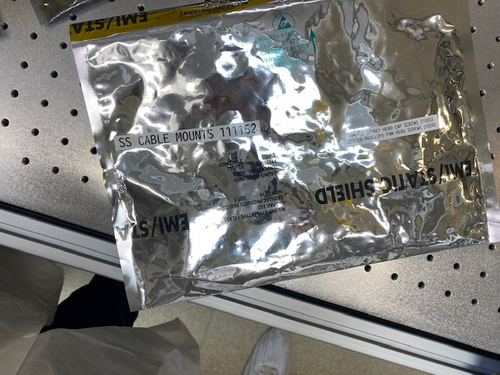
|
| Attachment 2: IMG_4815.jpg
|
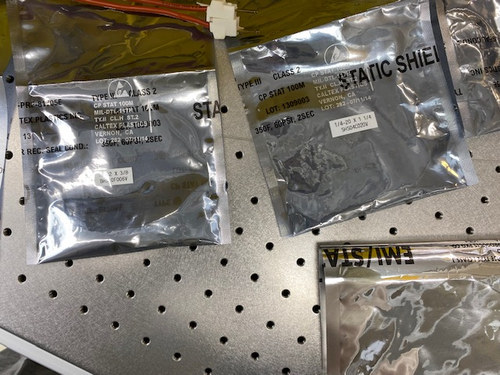
|
| Attachment 3: IMG_4816.jpg
|
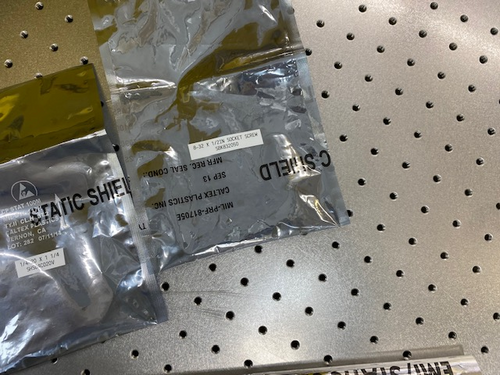
|
| Attachment 4: IMG_4814.jpg
|

|
| Attachment 5: IMG_4813.jpg
|
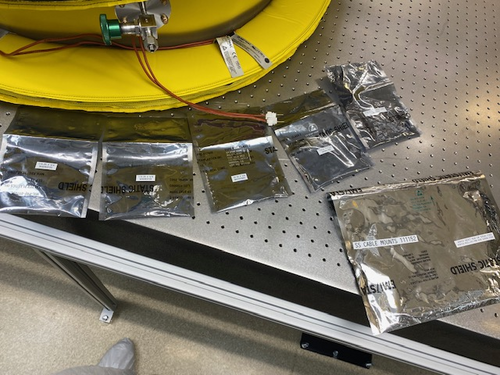
|
| Attachment 6: IMG_4812.jpg
|

|
| Attachment 7: IMG_4810.jpg
|

|
| Attachment 8: IMG_4811.jpg
|

|
|
564
|
Tue Apr 29 10:59:25 2025 |
Liu | Update | Interferometer Simulations | Test Mass Thermal State Decoder with Updated Comparison Cases |
|
| Attachment 1: Update.pdf
|

|
|
552
|
Tue Apr 15 11:09:37 2025 |
Liu | Update | FLIR | Test Mass Thermal State Decoder Update with robustness study |
|
| Attachment 1: Update.pdf
|

|
| Attachment 2: Update.pdf
|

|
|
558
|
Tue Apr 22 11:04:31 2025 |
Liu | Update | Interferometer Simulations | Test Mass Thermal State Decoder Update with Interferometer Operation |
|
| Attachment 1: Update.pdf
|

|
|
549
|
Tue Apr 8 10:47:10 2025 |
Liu | Update | General | Test Mass Thermal State Decoder Update |
|
| Attachment 1: Update.pdf
|

|
|
377
|
Mon Jun 17 11:47:46 2024 |
Liu | Infrastructure | General | Temporary cooling units for the labs |
| Below are the temporary cooling units installed last week in labs 1119 and 1129. They are the temp. replacement for the building AC system, which will be shut down during the Physics roof replacement. |
| Attachment 1: 1119.jpg
|
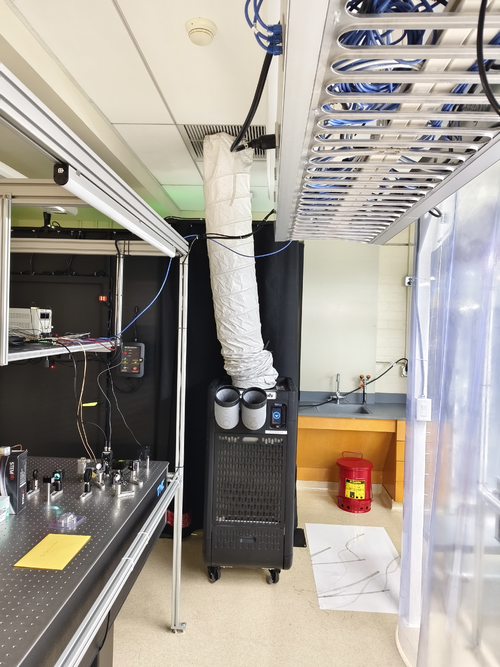
|
| Attachment 2: 1129.jpg
|

|
|
407
|
Mon Jul 15 14:49:06 2024 |
Pooyan | Update | Computers | Synology NAS server setup |
Installed a Synology NAS server (Synology RackStation RS1221) in lab room 1129, with host name “scribe” and ip “192.168.1.17”. It is mounted on the rack and each of its 8 storage bays has a 2TB SSD disk. It will be used to set up automated backups of all the lab machines (e.g., chimay, logrus, megatron).
One shared storage is set on it with SHR-2 as its RAID type. It can tolerate the failure of two disks and has 10.4TB of total capacity.
We can use both rsync and dd to create backups of the system. A suggested backup schedule could be daily rsync backups and bi-weekly disk snapshots using dd.
|
|
478
|
Wed Nov 27 12:27:45 2024 |
Luke | Summary | VAC | Summary of vacuum work |
[Luke, Luis]
Update of current state of vacuum chamber
Current temp: 24°C
Current pressure: Main 1.77e-8, RGA 5.3e-9 [torr] (Gate valve open)
Summary of recent work-->
To try and reduce the leak in the turbo pump by reducing cross-connection, we replaced the copper gasket. This made no improvement to the leaks.
Initially: 1.9e-9 --->
Left side: 1.33e-9, Right side: 3.37e-9 (Gate valve open)
This is still a significant leak. We have tried to tighten the bolts further, but they are as tight as reasonably possible.
Things of note: While examining the knife edges, we found some very slight imperfections on the reducing cross's flange as seen in 474. This could be the source of our leak. We have replaced this gasket 1-2 times already and consistently have a slight leak. This imperfection is on the right side of the flange, which would be consistent with the measurements above.
Unless we want to use the liquid sealant or replace the gasket with an annealed gasket, we could try baking the system again, as this allowed us to reach UHV in the main volume before. It also allowed us to pass the RGA scan, which we are currently failing. (see attached) |
| Attachment 1: 2024-11-27_PostBake1_ArO.png
|

|
|
387
|
Thu Jun 27 11:09:14 2024 |
Liu | Update | Scripts/Programs | Straight edge STEP files and ray loss analysis |
Drawings and CAD models of the straight-edge designs are exported, and are visualized in SOLIDWORKS. Two are attached. One is a single edge of the evenly spaced polygon design with 16 edges, and the other is the 8x2 design, with two neighboring edges grouped together to replace the original single curved heater.
For the straight edge design in COMSOL, ray power detectors were placed at the heater's front surface. The irradiance is shown in figure. The amount of light rays deposited back to the heater is small when close to the center, where it is closer to the original ring. The ray power increases as we move further away from the center toward the edges. In addition, the total power integrated at the heater's front surfaces is about 21% of the original heater's emitted power. This could account for the power efficiency difference between the straight edge design and the ring design, as shown in plot for instance. |
| Attachment 1: edge_CAD_8x2_step.PNG
|
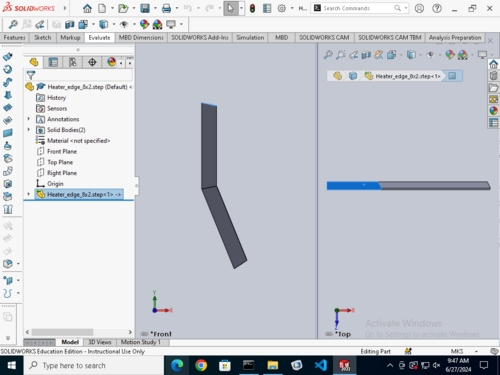
|
| Attachment 2: edge_CAD_step.PNG
|
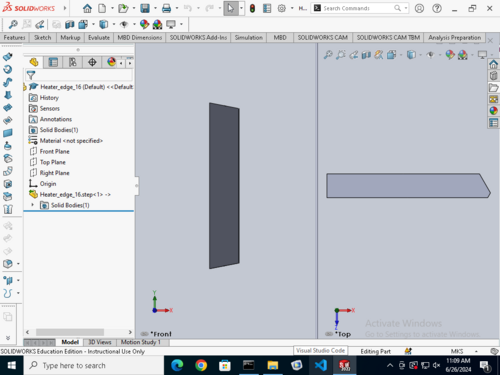
|
| Attachment 3: Irradiance_frontheater.png
|
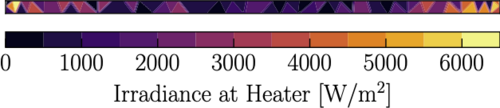
|
| Attachment 4: Irradiance_profile.pdf
|

|
|
568
|
Fri May 2 12:34:02 2025 |
Xuesi Ma | Update | VAC | Stopped bake |
The vacuum chamber has stopped baking.
Current state as of 12:30, 5/2/2025:
The gate valve is open, and the filament of the RGA is on.
The temperatures were steady at:
PID right: barrel upper: 108°C, RGA volume: 120°C
PID left: barrel lower: 120°C, Lid: 91°C |