| ID |
Date |
Author |
Type |
Category |
Subject |
|
604
|
Mon Jul 7 16:39:18 2025 |
Christina | Update | TCS | Pomona Box Drawings |
Below are the drawings for the pomona box modifications |
| Attachment 1: pbdwg1.PDF
|

|
| Attachment 2: pbdwg2.pdf
|

|
|
605
|
Mon Jul 7 17:44:04 2025 |
Tyler | Update | General | Lab Organization |
| [Tyler, Pooyan, Ma, Cece, Luke, Luis, Christina, Maple]
After acquiring some new equipment for the labs, a few of us spent time on Thursday and Friday sorting through everything and storing them into their appropriate places. New vacuum parts, power supplies, cables, and much more were included. The rooms are now ready for the lab tours commencing Tuesday afternoon. |
| Attachment 1: IMG_1874.jpg
|

|
| Attachment 2: IMG_1872.jpg
|

|
| Attachment 3: IMG_1871.jpg
|
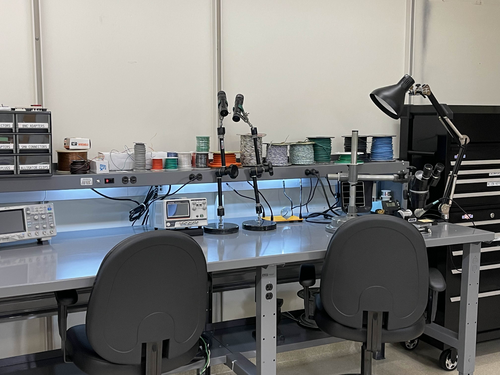
|
|
606
|
Tue Jul 8 11:46:55 2025 |
Maple Matzner | Update | TCS | Update on SURF progress for Jul 8 |
|
| Attachment 1: Maple_TCS_update_jul_8.pdf
|

|
|
607
|
Tue Jul 8 12:15:04 2025 |
Tyler | Update | TCS | CyMAC ADC Noise Update |
| [Tyler, Christina, Ma, Mary]
Below is attached the ADC noise floor of two CyMAC channels vs the Red Pitaya.
The frequency resolution of these RIN spectra are 16 Hz, with N_meas = 19,308,426 for the CyMAC, and N_meas = 263,024. |
| Attachment 1: ADC_comps.pdf
|

|
|
608
|
Thu Jul 10 16:41:18 2025 |
Christina | Update | TCS | |
[Christina, Ma, Tyler]
Pomona Box completed and is now on the server rack in 1119. Additionally, the photodetectors were connected to the box and set up in front of the heater elements. |
| Attachment 1: 2994921113032912040.JPG
|
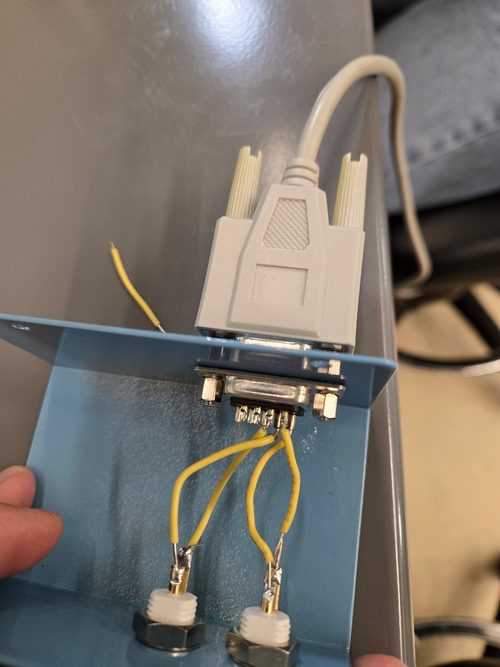
|
| Attachment 2: 4717009101108174053.JPG
|

|
| Attachment 3: 5782646701589802125.JPG
|
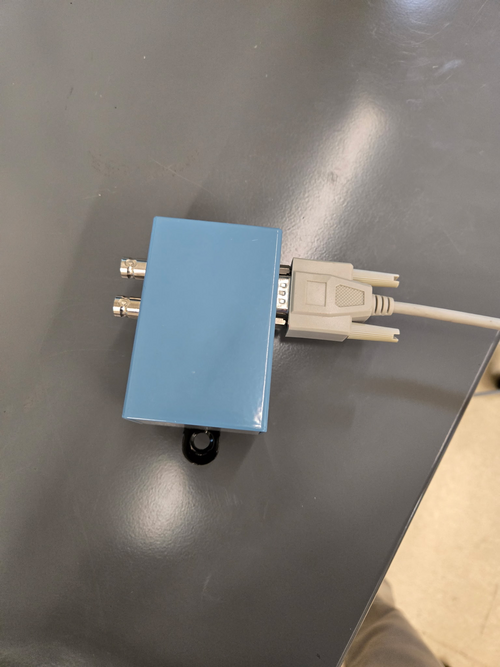
|
|
610
|
Mon Jul 14 23:50:22 2025 |
Tyler | Update | | Cymac ADC update |
I've been looking into the performances of individual channels on the Cymac by computing their individual PSDs and corresponding CSDs that show their noise relation to each other. It appears some channels do have lower noise floors than others, and some combinations of these actually do perform similar to the Red Pitaya (showing below the CSD between CHs 3 and 5), although it doesn't look like it's much of an improvement. The best method as of now still appears to be phase-locking two separate ADCs to reduce the correlated noise floor further.
This can be further discussed at the July 22, 2025 group meeting. |
| Attachment 1: cymac_ADC_PSDs.pdf
|

|
| Attachment 2: ch35_ADC_comps.pdf
|

|
|
611
|
Tue Jul 15 10:40:23 2025 |
Christina | Update | TCS | |
[Christina, Ma, Tyler]
Yesterday, Ma and I started taking data for the PSD/CSD measurements while the photodetectors and one of the heater elements are on (8) and are using the Red Pitaya to compare it to the data we took for the same measurements on the CyMAC. It will be finished Wednesday morning, and then we plan on starting to take additional recordings in order to conduct the same type of comparison for the dark noise measurements. |
| Attachment 1: rpon.png
|
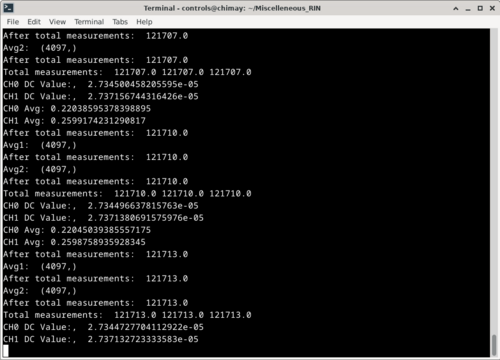
|
|
614
|
Tue Jul 15 13:13:48 2025 |
Christina | Update | TCS | Photodetector optical post assembly |
|
| Attachment 1: pdreassembly.png
|
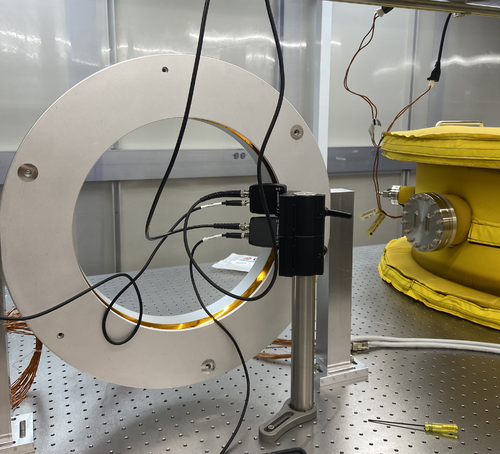
|
|
615
|
Tue Jul 22 12:20:29 2025 |
Christina | Update | TCS | |
[Ma, Christina, Tyler]
Figure 1 shows the following PSDs for channels 0-15 from the 14 hour test. Figure 2 shows the reduced chi squared and CSD plots for both the 2 Hz and 16 Hz resolutions.
|
| Attachment 1: PSDch0-15.png
|
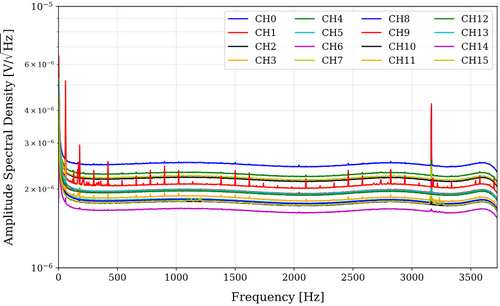
|
| Attachment 2: CSD2hz_16hz.png
|
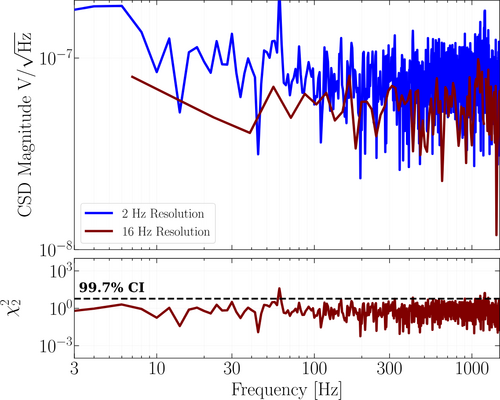
|
|
616
|
Tue Jul 29 11:27:57 2025 |
Liu | Update | Interferometer Simulations | Multi-ring FROSTI optimization for A# |
|
| Attachment 1: Update.pdf
|

|
| Attachment 2: scene-export-temp.html
|
| Attachment 3: scene-export-deformation.html
|
|
617
|
Tue Jul 29 11:45:19 2025 |
Maple | Update | TCS | Meeting update |
|
| Attachment 1: Maple_TCS_update_jul_29.pdf
|

|
|
619
|
Tue Jul 29 12:30:00 2025 |
Christina | Update | TCS | 260 hour ADC update |
[Ma, Christina, Tyler]
ADC CyMAC 260 hr, 8192Hz sampling rate channels V3 and Vref6 |
| Attachment 1: CSD_06_28_25_270hr.png
|
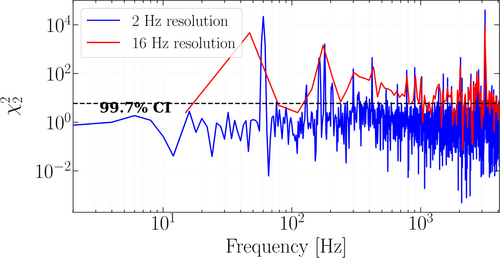
|
|
620
|
Thu Jul 31 14:26:58 2025 |
Xuesi Ma | Update | | |
[Tyler, Ma, Christina, Maple, Cece, Mary, Pooyan, Audrey]
We started by cleaning outside of the cleanroom wiping down the cable channel and working our way down while taking the pre-cleaning measurement. We then stated wiping down the inside of clean room and vacuumed, mopped the outside of the cleanroom. Finally, we vacuumed, mopped, and wiped down the floor inside the cleanroom.
Particle Count Measurements:
- Pre-cleaning (2:00 pm):
- Zone 3:
- 0.3 µm: 2707
- 0.5 µm: 1374
- 1.0 µm: 249
- Zone 4:
- 0.3 µm: 2207
- 0.5 µm: 1166
- 1.0 µm: 374
- Post-cleaning (4:30 pm):
- Zone 3:
- 0.3 µm: 4082
- 0.5 µm: 2415
- 1.0 µm: 708
- Zone 4:
- 0.3 µm: 1707
- 0.5 µm: 791
- 1.0 µm: 416
|
| Attachment 1: 2025-08-07_cleanroom_chart.png
|
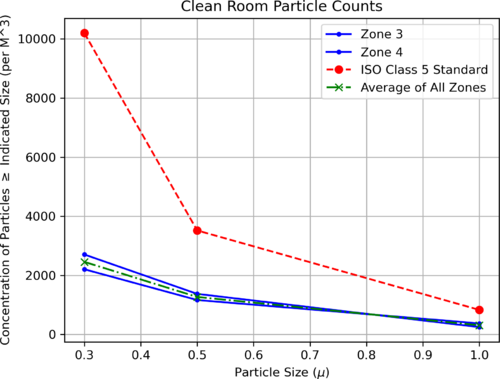
|
|
621
|
Tue Aug 5 11:25:17 2025 |
Mary | Update | | point absorber and coated aperture in A# |
Simulating how point absorber defects on Advanced LIGO mirrors affect cavity performance by modeling a 4km LIGO-like arm cavity with a point absorber fixed at 5cm off-center on the ITM. In this simulation, displaced the laser beam across a 21×21 grid while calculating the deformation, then measuring the resulting power loss in the cavity (~283W circulating power). |
| Attachment 1: point_absorber_A#.pdf
|

|
|
622
|
Tue Aug 5 12:21:04 2025 |
Liu | Update | Interferometer Simulations | FROSTI A# optimization |
| A# multi-ring FROSTI optimization |
| Attachment 1: Update.pdf
|

|
|
623
|
Wed Aug 6 16:31:37 2025 |
Xuesi Ma | Update | | |
|
Date and Time: Around 4:20 PM on Auguest 6, 2025
Location and Temperature:
- Back of the room 1119, around the working station: 90.2 °F
- Front of the room 1119, around the doorway: 85.8 °F
- Back of the room 1129, around the working station: 93.4 °F
- Front of the room 1119, around the doorway: 82.3 °F
- In the hallway in front of room 1119: 77.2 °F
|