|
ligo-ex
ligo-ds
|
| Richardson Lab Data Science Log |
Not logged in |
 |
|
|
|
Message ID: 7
Entry time: Sun Feb 25 14:54:55 2024
|
| Author: |
Rutuja Gurav |
| Type: |
HowTo |
| Category: |
Scripts/Programs |
| Subject: |
Using MATLAB on JupyterHub |
|
|
Prerequisites - Make sure you have your Mathworks login details handy. UCR provides a single-user MATLAB license to students.
Steps:
- Login to JupyterHub and select Open MATLAB from the Launcher tab. Click on Open MATLAB.
- Enter your Mathworks login detail in the Online License Manager window that pops up.
- Status Information window will popup and MATLAB startup process will begin. This can take a few minutes the first time. You'll eventually land on a standard MATLAB GUI.
- From here on, you can continue developing in the MATLAB GUI or you can navigate back to your JupyterHub launcher to create a notebook and run MATLAB code in a notebook. Just choose MATLAB kernel to execute the code.
- You can close the MATLAB session and sign out by using the navigation button that pops up on the MATLAB GUI.
|
|
|
|
|
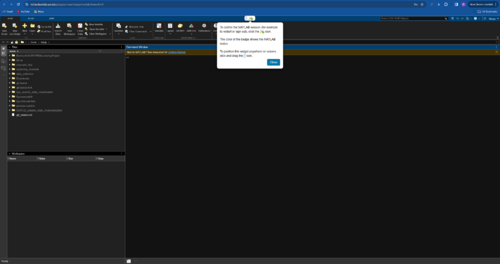
|
|